IPv6 for LAN Feature
IPv6 for LAN is an unique feature that allows you to update your LAN's IPv6 addresses, asigned on devices that cannot run a dynamic DNS client (like NAS, Sensors, RIPE probe, etc.), simply by running our duiadns router client (see the image below) on your CPE. The router will update IPv6 addresses for the LAN hosts behind it if there are MAC entries added in web interface for those hosts.
I will show you by example how this IPv6 for LAN feature really works:
1. I've registered my DUIA Personal Plus account with subdomain 'home.duia.ro' then i've created (dns panel -> create hostname) six more hostnames:
- chromecast.home.duia.ro
- ipad.home.duia.ro
- iphone.home.duia.ro
- lenovo.home.duia.ro
- samsung.home.duia.ro
- toshiba.home.duia.ro
2. I've added the real MAC address of every device near the associated hostname (ipv6 for lan -> change mac address):
3. I've run duiadns router client on my tomato firmware cpe:
- Hostname: home.duia.ro
- Password: my password
4. I've checked (dns panel -> dns status) and all my LAN's devices have had their ipv6 address associated with their coresponding hostname:
5. I've set up my duiadns router client daemon to start at boot on my home router.
And this is how 'ipv6 for lan' feature works! Do you use it?
Config Tutorials
Recent Comments
Contente Publisher on Telegram Notification
Contente Publisher on Telegram Notification
Slaveanu Ionut on Running Duiadns on Apple Router
tim lensen on Running Duiadns on Apple Router
tim lensen on Running Duiadns on Apple Router
Slaveanu Ionut on Running Duiadns on Apple Router
Gleb Miller on Running Duiadns on Apple Router

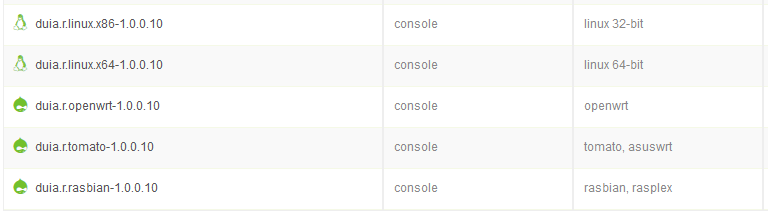
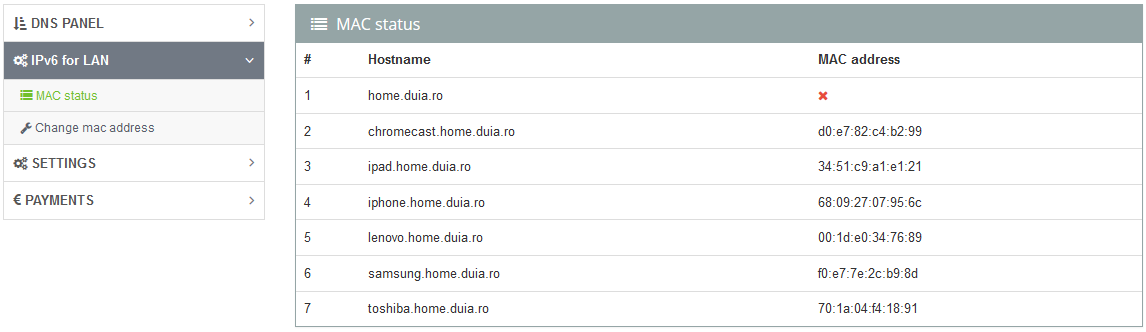
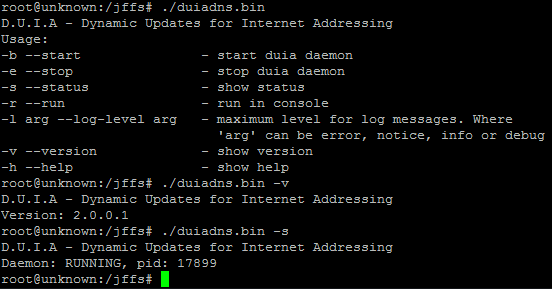
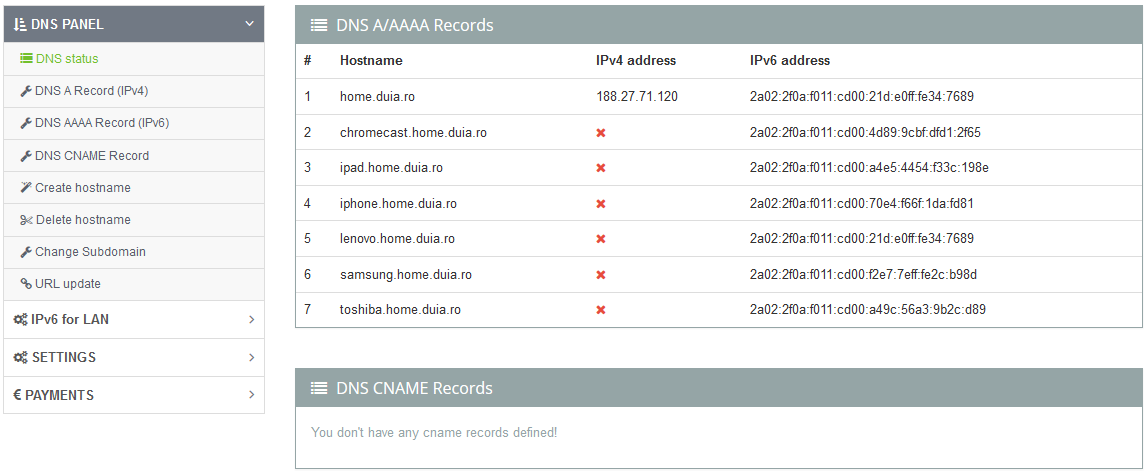
Leave a Comment